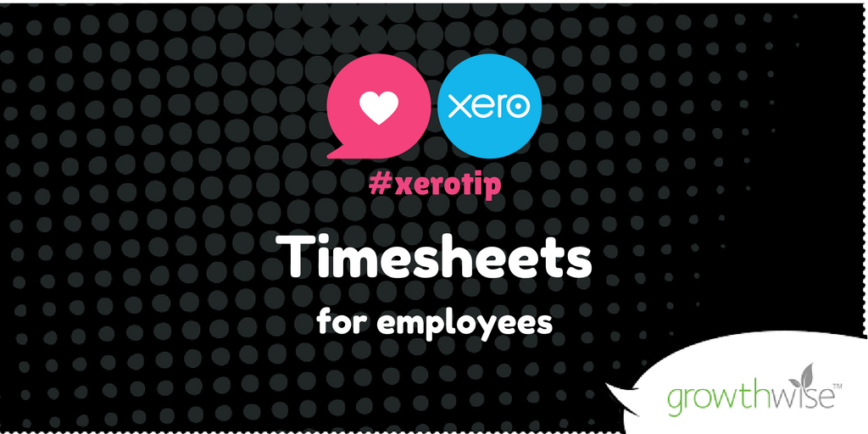
Great news! Your employees can now complete timesheets themselves via the Employee Portal. This means no more data entry on your part from paper based timesheets or spreadsheets. Employees just complete timesheets via the Employee Portal and you approve them straight into payroll.
We are huge fans of eliminating as much data entry on your part as possible. If your employees are already completing timesheets and you are re-entering those to complete your payroll then this will eliminate that need altogether. All you need to do is ensure your employees have access to the Employee Portal and train them how to use it. They can complete these on their iPhone, iPad, tablet or computer.
Check out this short Video on how the process works.
Payroll in Xero - Connect your team from Xero Limited on Vimeo.
Employees have 2 options for submitting timesheets (taken from the Xero Help Centre)
Submit a timesheet from scratch
Take the following steps to enter a timesheet without using a template.
- Log in to Xero.
- Go to Payroll > My Payroll.
- Select the Timesheets tab.
- Click Add Timesheet.
- Choose the pay period from the drop-down.
- Click Continue.
- Select an earnings rate from the drop-down and a tracking category if applicable.
- If any of your hours should be on a different earnings rate and/or tracking category, click Add another line to choose those.
- For each earnings rate and/or tracking category, enter your hours for each day. You can use the Tab key to move between boxes.
- Click Save Draft to save until you're ready to submit the timesheet.
- Click Submit when you're ready to send to a timesheet approver.
- Select your approver from the drop-down and click Submit to send it.
Submit a timesheet using a template you've created
Take the following steps to enter a timesheet based on a template. You will need to save an existing timesheet as a template first.
Save a timesheet as a template (do this when completing your 1st timesheet by clicking Save as Template)
- Log in to Xero.
- Go to Payroll > My Payroll.
- Select the Timesheets tab.
- Click Add Timesheet.
- Choose the pay period from the drop-down.
- Click Continue.
- Click Load Template to choose your template.
- Make any changes as necessary. Your changes will update this timesheet but not the template you're working from.
- Click Submit when you're ready to send to a timesheet approver.
- Select your approver from the drop-down and click Submit to send it.
Approve or reject timesheets in Payroll
Follow the Comprehensive Xero instructions here



