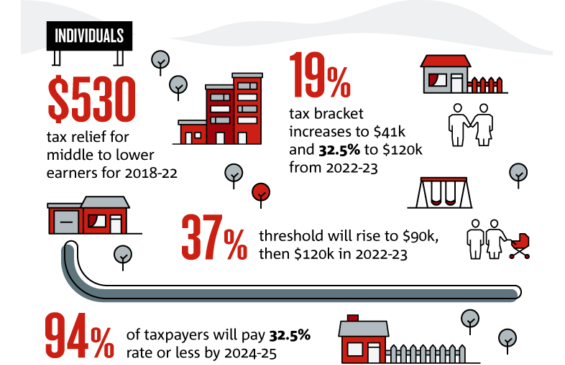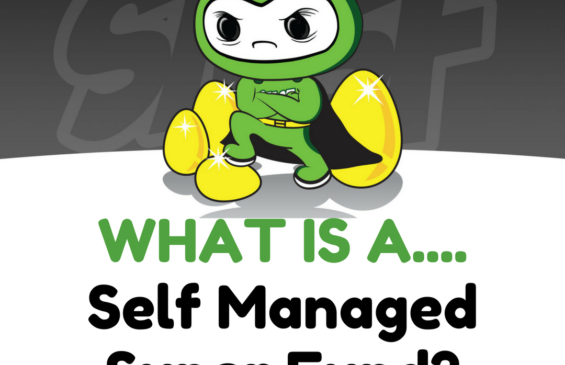What to do in Xero before the holidays
Xmas typically means public holidays and annual leave. It's time to get sorted now so you don't have any headaches over the break. Here is our quick checklist to start working on now:
- Public Holidays. Check you have the holiday groups set correctly in Xero. This will ensure the 27th + 28th December for those normal salary employees calculate correctly as Public Holidays. To do this head on over to Payroll > Employees > Select the employee > Click Employment Tab and use the drop down to select Holiday Group.
- Check the award for your employees to ensure you know whether they are entitled to annual leave loading etc.
- Ensure Xero is updated for the above. If you aren't sure whether leave loading is setup head on over to Settings > Payroll Settings Pay Items > Leave > Annual Leave. You also need to ensure Eligible to Receive Leave Loading is ticked on the tax declaration.
- Make sure your employees apply for leave using the employee portal. Even if you have a shut down period each employee needs to apply for leave during this break. Remember you can't run payroll if the leave is not already in Xero.
- Ensure you approve the leave for your employees in Xero.
- You can double check the leave for everyone is updated by clicking on Payroll > Leave.
The next step is to schedule the payruns. You can do this in advance if need be or still run the payroll on your normal pay day. If you are away and need help with this let one of the growthwise ninja's know and we can organise to assist with this over the break.