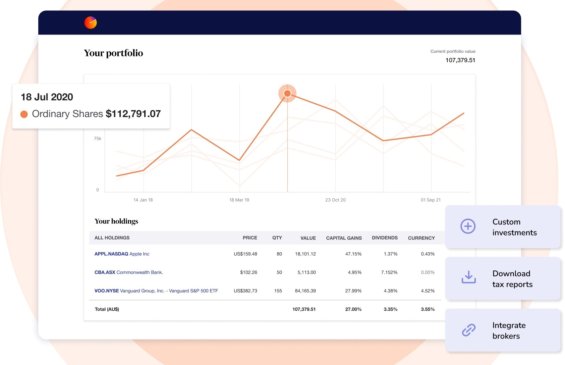Cool Tools RightSignature & Xero
With the wonderful world of technology moving so fast we like to keep up to date with cool tools that not only help our own business but can certainly assist clients businesses as well. And thanks to our awesome friends at Xero we have yet another of those Cool Tools to share with you.
Introducing RightSignature.
How many times do you wish you had a signature on a quote document rather than just a verbal agreement. If you are good and ensure everything is signed for before you start work for a customer how many times do you wish that piece of paper was easily accesible. Ever been on site with a customer and not had all the detail available at your finger tips. Imagine just bringing your iPad or iPhone along and being able to bring up all the signed documents for the job in an instant! Well that's just one advantage of RightSignature.
In a nutshell you can create any document at all that needs a signature. You can also include boxes that clients need to complete such as the date, name or any other information you are requesting. An email is then sent to the client notifying them they have something to sign. Then you just sign online. This is done by either moving your mouse if you are at your computer, using one of those funky little pens on the iPad or iPhone or just using your finger on a touch screen for example. Which means anyone can sign from anywhere. For those of you who may have old school clients they can even sign with pen and paper and fax back to RightSignature. Once signed both parties receive a PDF copy of the actual document. Then to top it all off RightSignature will even archive the signed documents for you meaning you can come back and search for anything later! Of course you can still save in your files for cusotmers as well.
And not just to leave it at that but RightSignature even integrates with your other favourite tools such as Evernote, Dropbox, Box, Capsule, Highrise and of course Xero.
So lets paint this picture.....You want to ensure that all of your quotes are approved in Invoices. You would normally prepare a Draft Invoice in Xero anyway and have a template setup as a Quote. Instead of having to email that and then request someone print it out and sign it all you do is log into RightSignature, click on the approriate quote you would like to send and start to type in the clients name. As all the data is pulled from Xero the clients email address will automatically be generated. You can even type in an optional message at this step. You press send for signature and the client is sent an email. They sign straight away and the document is then sent back to you with a signature. Its really that easy.
Check it out www.rightsignature.com
RightSignature - Xero Integration from RightSignature on Vimeo.